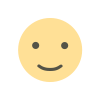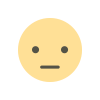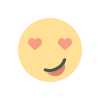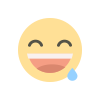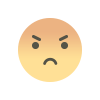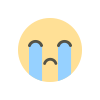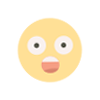How to Use ChatGPT App Integrations: Connect Spotify, Canva, Figma, and More for Smarter Productivity
Learn how to connect and use ChatGPT app integrations like Spotify, Canva, and Figma to boost creativity, productivity, and automation — all in one place. Discover how to use the latest ChatGPT app integrations like Spotify, Canva, Figma, and Booking.com. Learn how to connect accounts, manage permissions, and boost your workflow with AI-powered automation.

Image Credit : Open AI
OpenAI has introduced a powerful new feature in ChatGPT — direct app integrations. These allow you to link your favorite apps like Spotify, Canva, Figma, Coursera, and Booking.com directly to ChatGPT, giving you an all-in-one hub to create, design, plan, and explore without switching tabs.
Whether you want a custom Spotify playlist, a new Canva design, or travel bookings via Expedia, ChatGPT now helps you do it all with simple natural language commands.
Getting Started: How to Connect Apps in ChatGPT
To begin using app integrations, log into your ChatGPT account and type the name of the app you want to use (e.g., “Spotify” or “Canva”) at the start of your prompt. ChatGPT will then guide you through connecting your account.
If you prefer to set everything up at once:
- Go to Settings → Apps and Connectors.
- Browse through the available apps.
- Sign in and link the ones you want.
You can disconnect any app later from the same settings panel.
Tip: When connecting an app, review the permissions carefully. ChatGPT may access certain data (like playlists on Spotify or design templates in Canva) to personalize your experience.
Top ChatGPT App Integrations You Can Use Right Now
1. Spotify – Create and Manage Playlists Instantly
Connect your Spotify account to ask ChatGPT to build playlists based on your mood, favorite artists, or genres. It can also recommend songs, podcasts, and audiobooks — and even add or remove items from your library automatically.
2. Canva – Design Smarter, Not Harder
The Canva integration helps users generate ready-to-edit designs for social media, marketing, or presentations.
Simply ask ChatGPT to “create a 16:9 presentation about Q4 goals” or “make a minimalist poster for a bakery.” You can also specify colors, fonts, and image styles — perfect for quickly brainstorming visual ideas before finalizing them in Canva.
3. Figma – Turn Ideas into Visual Mockups
By linking Figma, ChatGPT can generate flowcharts, wireframes, or product roadmaps. It’s ideal for teams who want to transform written ideas into visual diagrams. You can also upload project files and let ChatGPT suggest improvements or organize milestones.
4. Booking.com – Simplify Your Hotel Search
Need a place to stay? Once connected, you can ask ChatGPT to “find budget hotels in Paris near public transport” or “show 4-star hotels with breakfast included.” It filters listings based on dates, location, and price range — all without leaving ChatGPT.
5. Coursera – Discover the Right Online Courses
Looking to upskill? With Coursera integration, you can find online courses tailored to your level and interest. Ask ChatGPT for “an intermediate-level Python course” or “the best data analytics classes under 20 hours.” It compares ratings, duration, and pricing to help you choose.
6. Expedia – Plan Your Next Getaway
ChatGPT + Expedia makes travel planning effortless. You can search for flights, hotels, and vacation packages that fit your budget, travel dates, and group size. Once you’re ready, complete your booking directly on Expedia.
7. Zillow – Smarter Home Hunting
Searching for a new home? Zillow integration lets you filter listings by budget, bedrooms, and neighborhood directly through ChatGPT. You can type “Find 2BHK homes under $400,000 in Austin,” and it will instantly show relevant options.
Upcoming Integrations: What’s Next for ChatGPT
OpenAI isn’t stopping here. The company plans to roll out more partner apps soon, including DoorDash, Uber, Walmart, OpenTable, and Target, expanding what ChatGPT can do for your daily life.
Currently, app integrations are available in the U.S. and Canada, with rollout to Europe and the U.K. expected later.
Final Thoughts: ChatGPT as Your Personal AI Hub
The new ChatGPT app integrations mark a major step toward a unified AI experience. From travel planning and learning to designing and music discovery, you can now perform tasks across platforms using simple, conversational prompts.
With thoughtful permission management and a growing list of partners, ChatGPT is evolving from a chatbot into your personal AI-powered assistant for everything digital.
FAQ Section (SEO-Rich)
1. What are ChatGPT app integrations?
ChatGPT app integrations let you connect third-party apps like Spotify, Canva, and Figma directly to ChatGPT. Once connected, you can use simple prompts to perform actions, create content, or fetch personalized information without leaving the chat.
2. How do I connect an app to ChatGPT?
Go to Settings → Apps and Connectors, browse available apps, and sign in to connect your account. You can also type the app’s name (e.g., “Spotify”) in a prompt, and ChatGPT will guide you through the process.
3. Is it safe to link my accounts to ChatGPT?
Yes, but always review permissions before connecting. ChatGPT may access some app data (like playlists or course history) to personalize results. You can disconnect any app anytime through settings.
4. Which apps are available right now?
Currently available integrations include Spotify, Canva, Figma, Booking.com, Coursera, Expedia, and Zillow. OpenAI plans to add DoorDash, Uber, Target, Walmart, and OpenTable later this year
5. Can I use ChatGPT app integrations outside the U.S. or Canada?
As of now, app integrations are available in the U.S. and Canada only. OpenAI is expected to expand access to Europe, the U.K., and other regions in future updates
6. What can ChatGPT do with Spotify and Canva?
With Spotify, ChatGPT can create and manage playlists or recommend music. With Canva, it can generate quick design templates for presentations, posters, and social media posts based on your instructions.
What's Your Reaction?