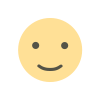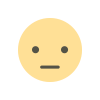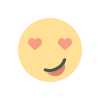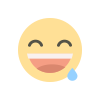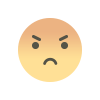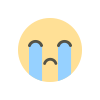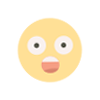DuckDuck Go add bookmark and password synching feature
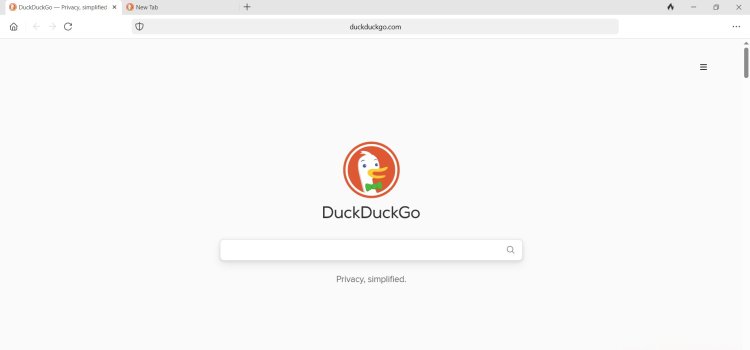
Image Credit : DuckDuckGO
Privacy focused browser DuckduckGo begin synching feature . Before this user import bookmark and password from other browser. Now user can access password and bookmark and favorites on multiple device.
DuckDuckGO claims that they never see their password and bookmark. Now you get rid to use the third party password manager apps after this update. They say this feature is available on windows, Mac, Iphone and Android device so now user can share information like password and bookmark on their iphones to the mac and vice versa.
To turn this feature you don’t need to sign in. You just need to go to go to browser setting, select the synch and backup" option and then click on sync with another device" then follow the instruction. You can link your device with QR code if you are using mobile. You get alphanumeric code if you are on desktop. You can also edit device name and can see list of full device which you have synch. After you are don you can save your unique code in PDF in safe place. Because that code will help you in recover your data from new phone or computer.
What's Your Reaction?